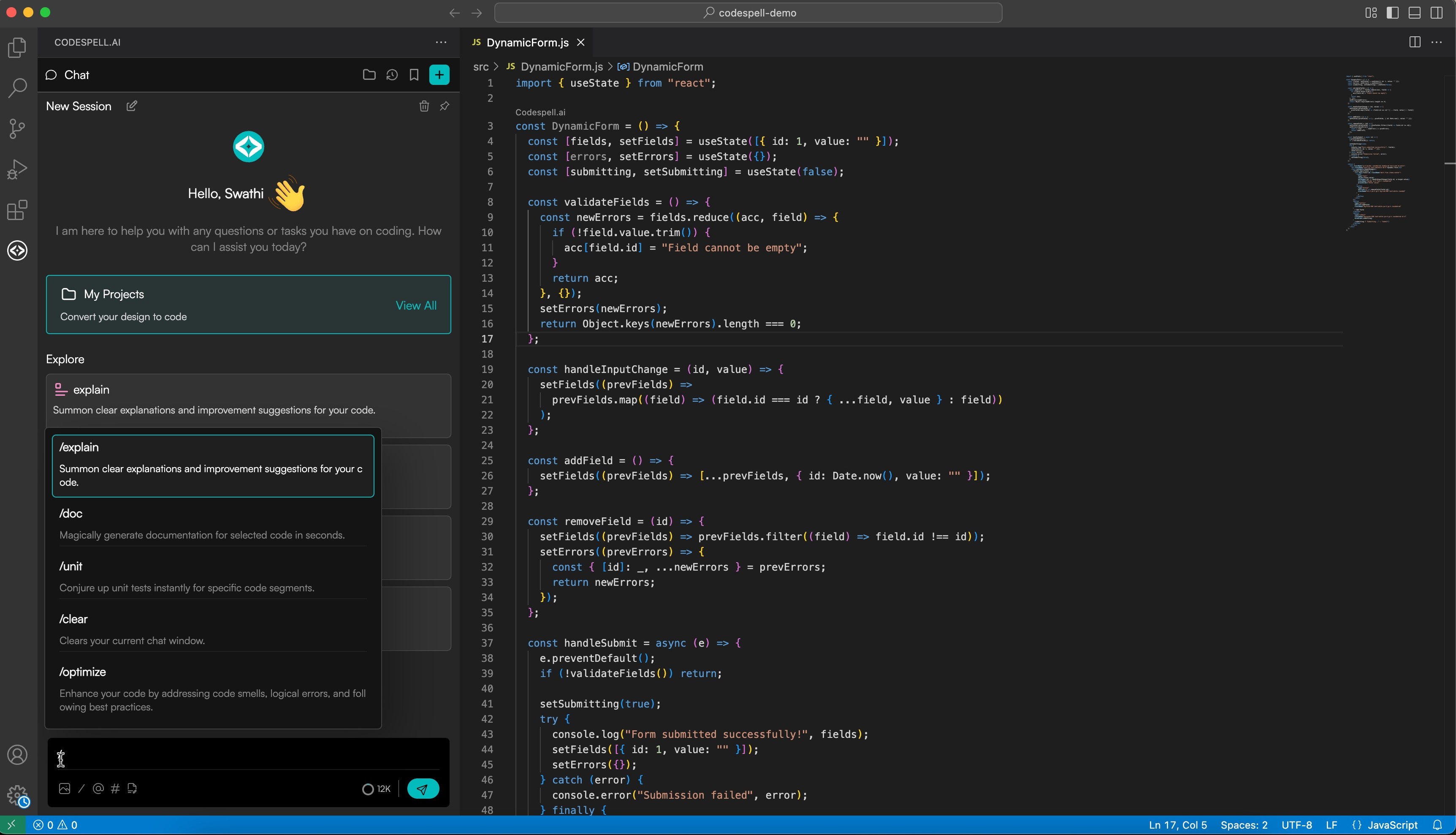To begin, right-click on any function in your code and select “Add to Chat”. This opens the function in the CodeSpell Chat Panel, where you can apply various spells using the / command.
Breaks down the function and explains its logic, flow, returns, and usage.
Generates a complete docstring in the language’s standard format.
Creates a unit test file based on the function context and framework.
Refactors or simplifies long/complex functions based on user prompt.
Clears all current chats and resets the assistant interface.

Each spell is automatically tailored to the language and framework of the current file. For instance, JavaScript code will generate unit tests using Jest, while Java files will use JUnit.

Apply: Automatically replaces existing code with the AI-generated version.

Copy: Manually copy results to your desired file.