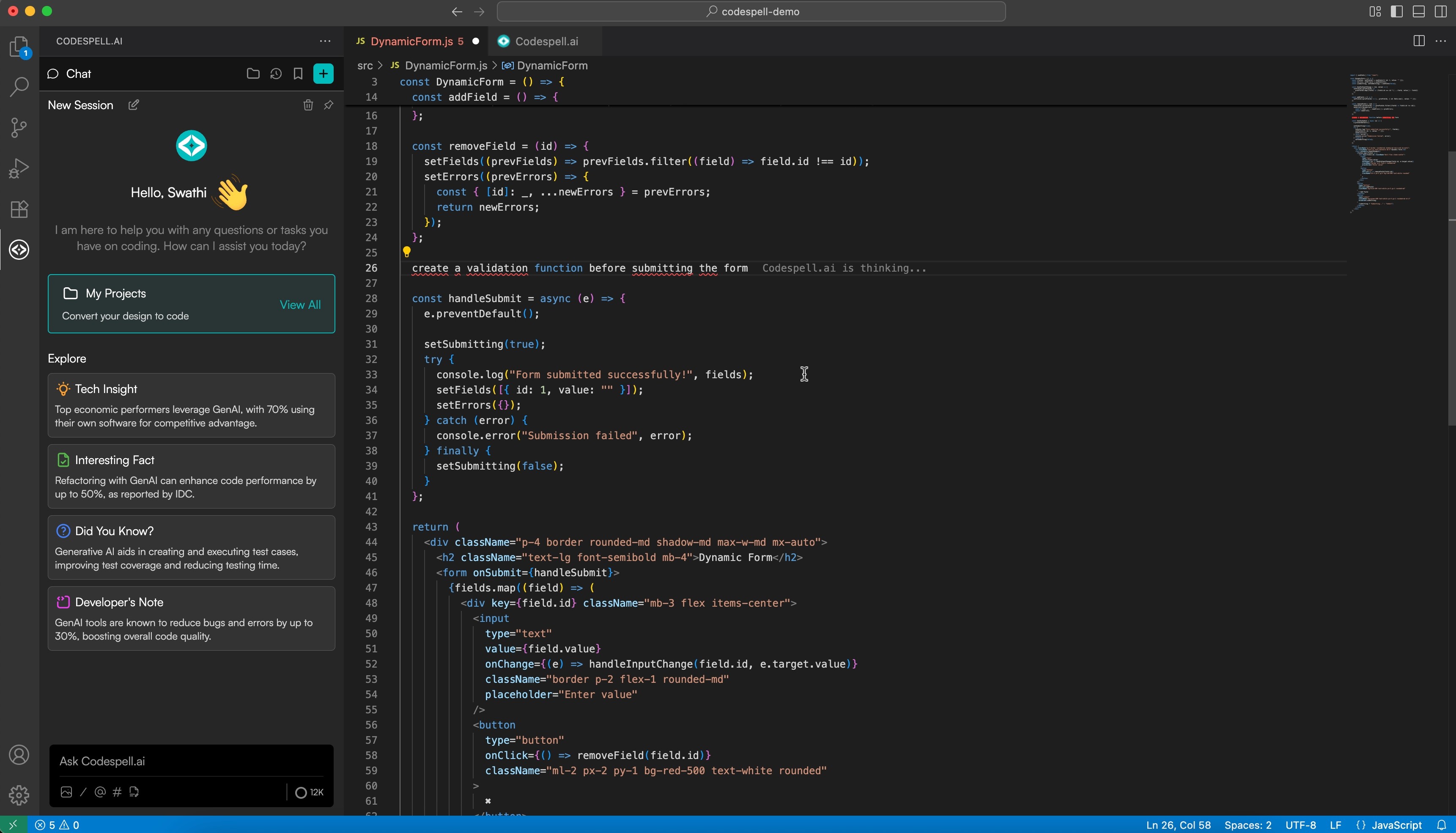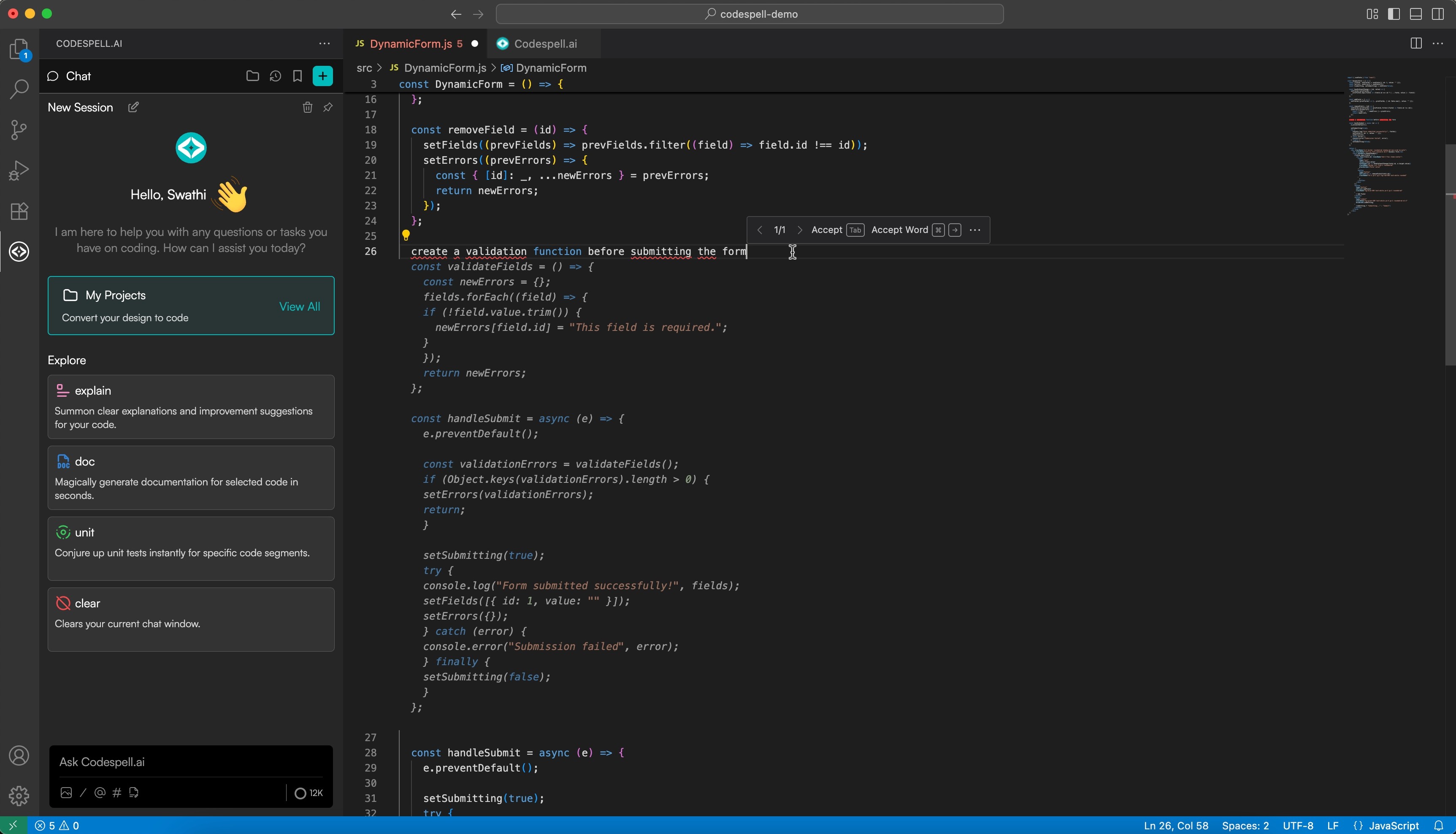Developers can also comment on their intentions and use Alt + G to generate new code directly. For example:

After typing the comment, press Alt + G and Codespell will:

Analyze the file’s structure

Identify existing patterns and dependencies

Generate and insert a matching function