Home
>
Figma to Code
>
Signing in
Step
2
Sign in with Your CodeSpell Account

Click “Sign In” to login screen using your CodeSpell.ai account.
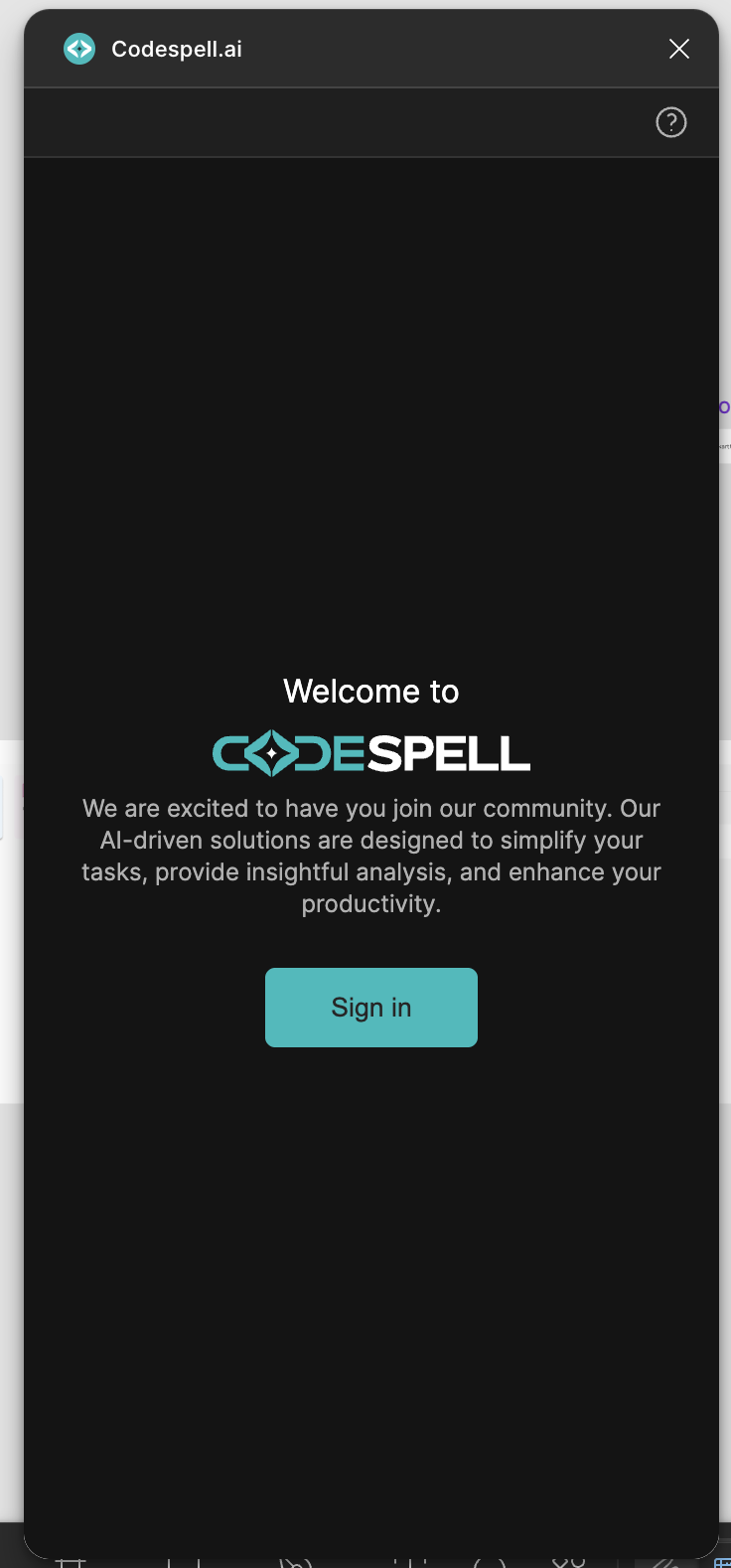
Fig 2: Prompt shown in Figma plugin to initiate the login process.

You will be redirected to the login screen in your default browser.
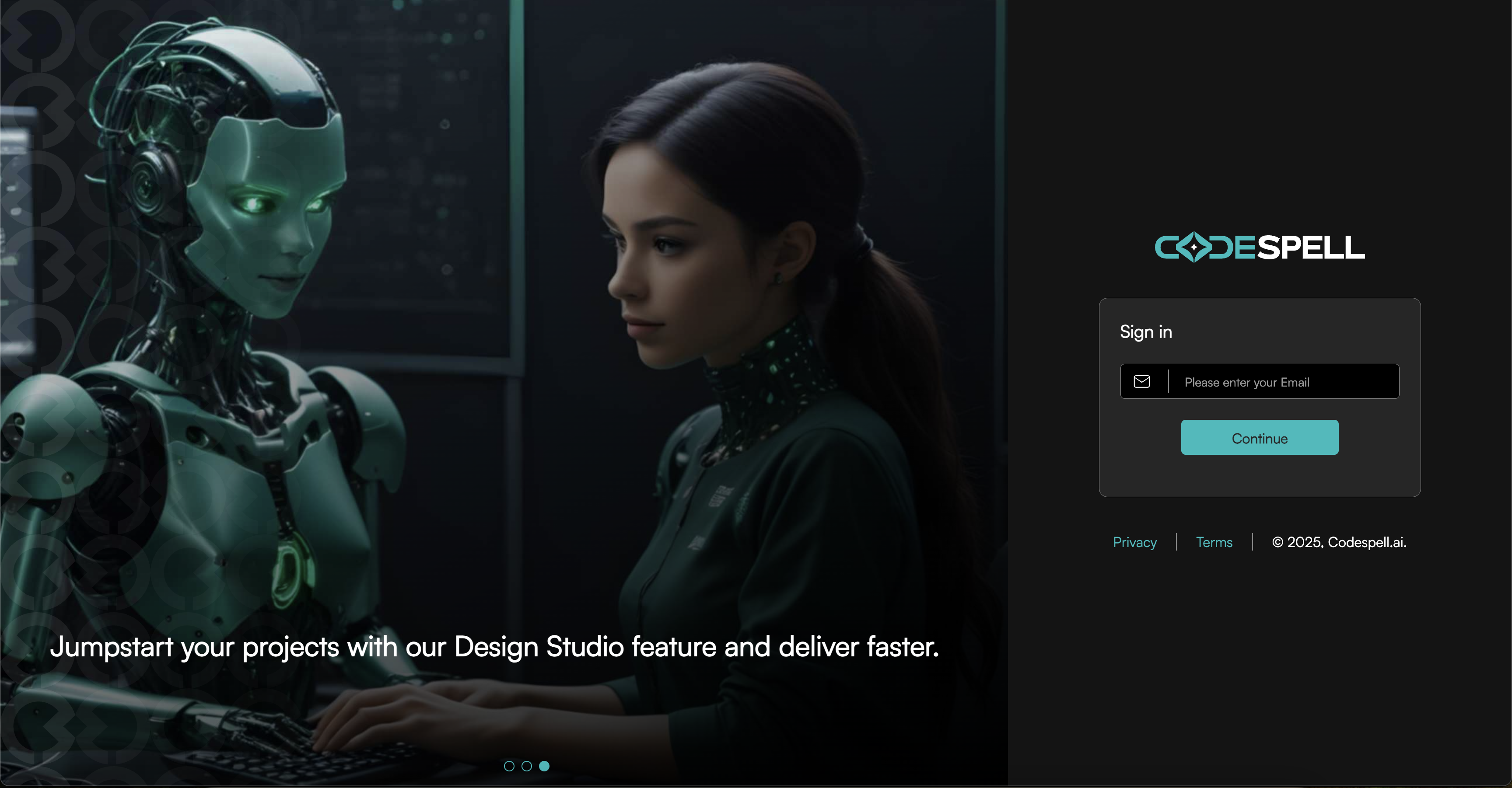
Fig 3: Redirected login screen in the browser for CodeSpell authentication.

Enter your CodeSpell credentials to authenticate.

Fig 4: Authentication screen for successful login.

Upon successful login, you can return to the Figma application.
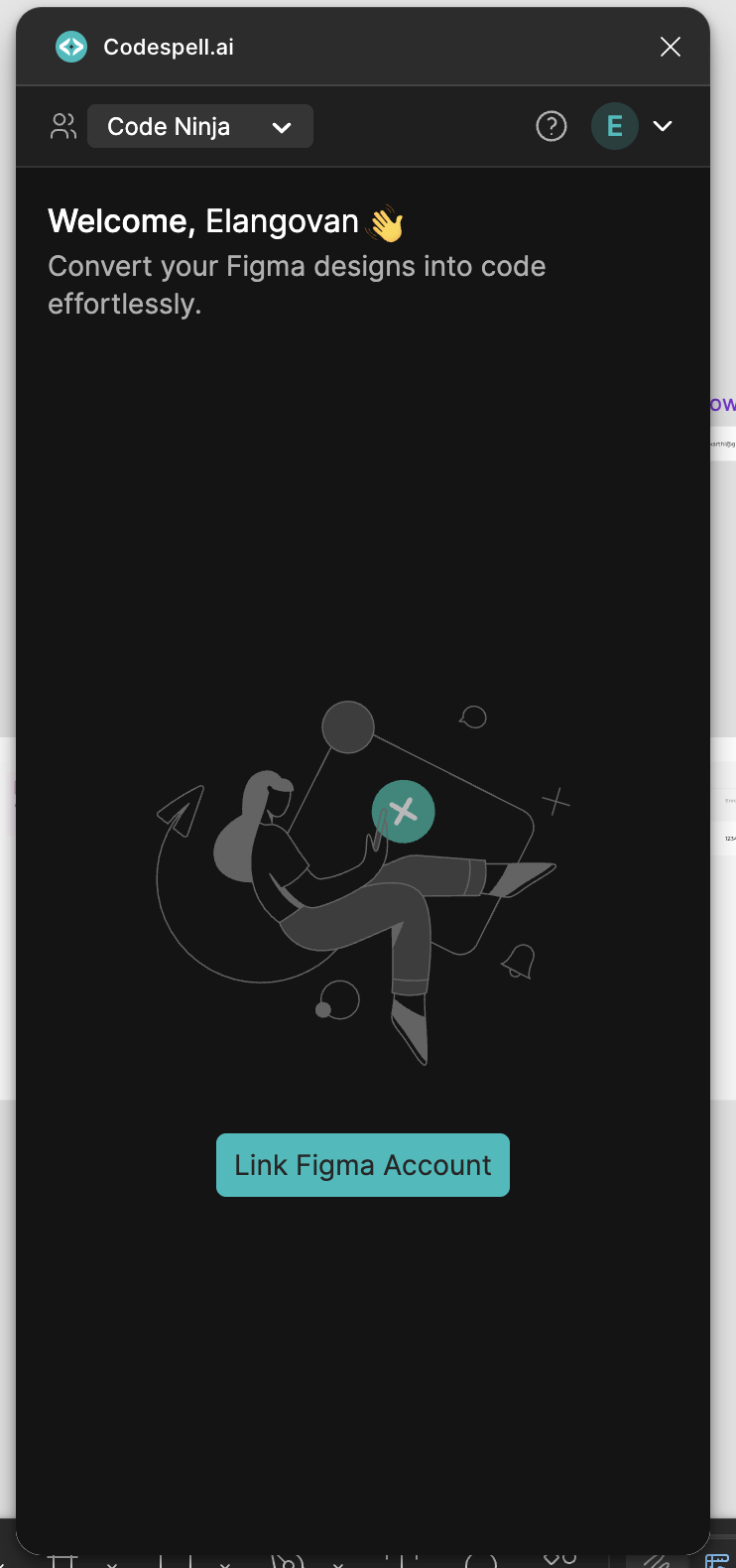
Fig 5: Success message within the Figma plugin confirming that the user has been logged in.